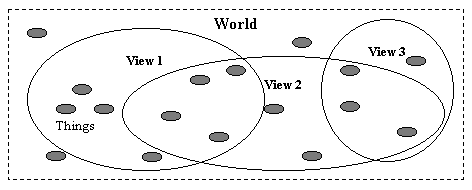
Views
View
is what you see you see the World through.While World holds Things with their Properties (or relationships between Things), you may not see all Things and/or all their Properties. At the same time, you can see the same Thing and the same Property from different perspectives (even literally).
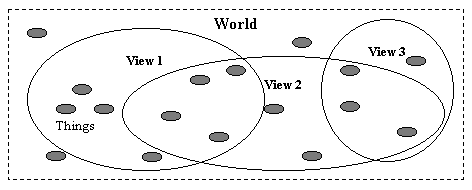
On the picture above, one world holds 17 Things (small ellipses) and 3 Views (large ellipses). At the same time, View 1 represents 8 Things; View 2 represents 9 Things and View 3 - 4 Things. In every View, Thing is represented by Node. That is, three Views in this example hold 21 Nodes representing 14 Things while 3 Things remain invisible.
Moreover, View is Thing itself (one might say that View extends Thing) and any View may have a Node representing other View.
Every View has certain properties used to represent Nodes inside itself. These properties are as follows.
You can change kind of Link and type of Projector using respective
controls but you have no direct access to colors. You can change position and direction of camera using scrollbars and navigation keys. You can use scrollbars to browse the big picture if it doesn't fit the size of the window (Plain Projector) or direction of the camera using scrollbars. In current version, you can not change colors of the View (although you can do that using console).When Plain Projector is selected, you use mouse to manage the View - clicking on objects and dragging them.
When Camera Projector is selected, you can also use the following keyboard keys for true 3-D navigation in your world.
|
HOME |
- look straight |
|
END |
- turn around |
|
UP |
- forward |
|
DOWN |
- backward |
|
LEFT |
- rotate left (horizontal scrollbar) |
|
RIGHT |
- rotate right (horizontal scrollbar) |
|
PGUP |
- look up (vertical scrollbar) |
|
PGDN |
- look down (vertical scrollbar) |
|
SHIFT+UP |
- run forward |
|
SHIFT+DOWN |
- run backward |
|
SHIFT+LEFT |
- move left |
|
SHIFT+RIGHT |
- move right |
|
SHIFT+PGUP |
- fly up |
|
SHIFT+PGDN |
- fly down |
|
MOUSE |
- moves nodes within vertical plane (XY) |
|
SHIFT+MOUSE |
- moves nodes within horizontal plane (XZ) |
(C) Copyright 1988-1998,2001 Anton Kolonin