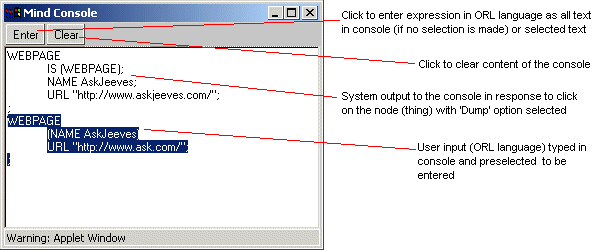
Console
Console has two purposes. First, it is used for output by system - all system messages are directed here. Second, it is used to
ORL-driven interaction between user and internal engine of Webstructor. At any moment of time, console may be hidden or restored by Console button.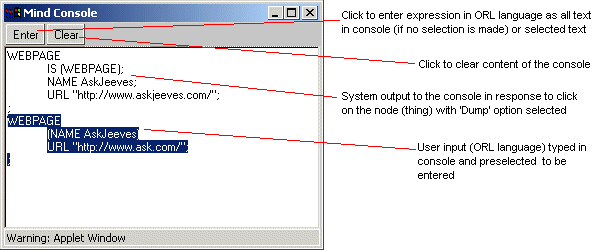
You can clear content of console using Clear button.
Enter button is used to enter some expression written in
ORL language into system. There are two cases how ORL text may be entered. First, if no text is selected, entire content of console is interpreted and submitted into system. You can get interpretation error when you try to enter ORL text altogether with remaining system output or notification messages. Second, more precise way to enter ORL text is to select piece you want to enter before clicking the Enter button.In order to submit proper ORL expressions, one might need to have understanding about ORL syntax and entire object model of Webstructor. Still, here are several simple examples of proper ORL text to be entered into system via console. It makes a lot of sense to follow this example having Console and View both visible on the screen so you could watch what happens in the View.
VIEW NAME "Our Family";;
At this point, you will be able to select new View from the View Choice.
THING NAME Wife;; THING NAME Husband;;
Now, you can create new Things extending "Wife" and "Husband" as follows.
Wife name Pam;; Husband name Bob;;
So far, so good. We can now include all these Things into View.
VIEW (NAME "Our Family") LINK IS; NODES X 100; Y 100; IMAGE OVAL; THING(Pam);, X 300; Y 100; IMAGE RECT; THING(Bob);;;
At this point, you have two Nodes in the View and can keep working on them.
VIEW (NAME "Our Family") NODES X 50; Y 50; IMAGE OVAL; THING(Wife);, X 350; Y 50; IMAGE RECT; THING(Husband);;;
Then, we create one more Thing and include them into View.
THING NAME Woman;; VIEW (NAME "Our Family") NODES X 150; Y 50; IMAGE OVAL; THING(Woman);;;
Finally, we create relationship between "Pat" and "Woman".
THING(Pam) IS(WOMAN);;
Then, we might make a mistake and enter something like the following.
THING(Bob) IS(WOMAN);;
Since it is obvious mistake, we correct it as follows and we also set URL for Bob so it could be used as hyperlink.
THING(Bob) IS ~(WOMAN); URL "http://www.yahoo.com";;
Now, you should see something like shown on the picture below. You can try to fix one obvious omission here yourself.
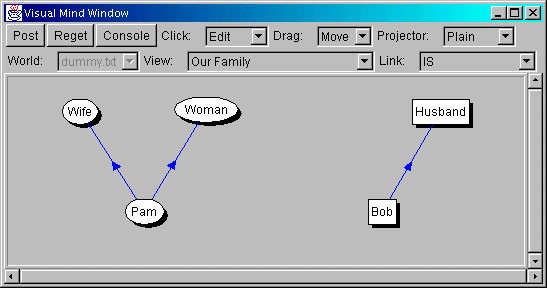
(C) Copyright 1988-1998,2001 Anton Kolonin