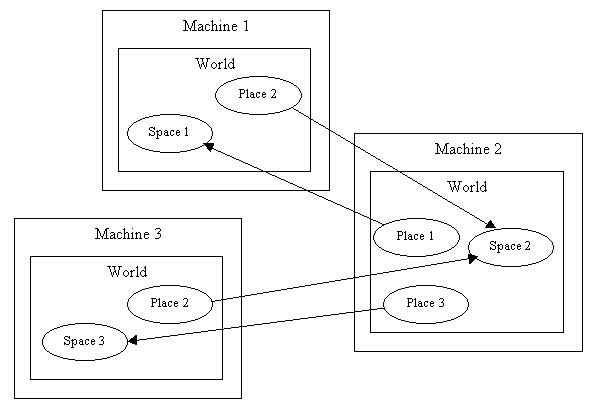
Running Application on the Net
If you want to run Webstructor to run in Peer-To-Peer mode, you do it the same way as you
run it standalone.In order to get connected to other servers running Webstructor application, you need to describe network configuration in the same file you load your world from. Here is couple of concepts needed to do that properly.
In each World you deal with, you may have several Places and only one Space specified.
The Space is used to describe configuration of your machine as local Webstructor Server.
Each Place is used to describe reference to other machine as remote Webstructor Server.
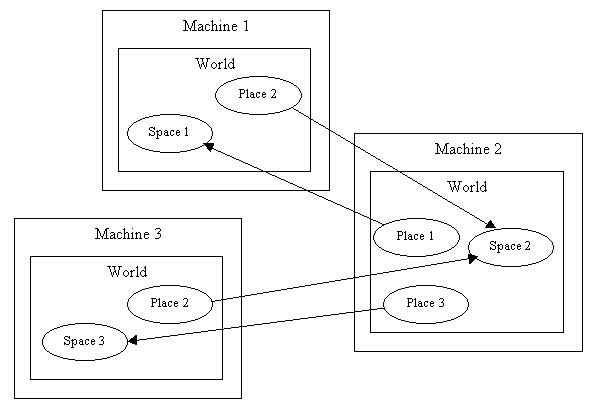
On the picture above, World loaded into Webstructor Application on Machine 1, has one Space describing itself and one Place describing Machine 2. In its turn, World on Machine 2 has Space describing itself and Place describing Machine 1. That means, Machine 1 and Machine 2 are Peers and behave as Client and Server in respect one to another. Moreover, the similar relationship takes place between Machine 2 and Machine 3.
One might say that Spaces are like Skeletons (COBRA/RMI) or Stubs (DCOM) while Places are like Proxies.
Regardless of degree of network connectivity across machines, all changes made in the World on any of these machines are distributed around entire network. In our example, changes made on Machine 1 will get to Machine 3 via Machine 2, eventually.
For example, here are fragments of two
ORL files describing network configuration for two machines.Machine 1
PLACE NAME "Yulia's place"; PORT 4002; HOST 1.2.3.4; PASSWORD yulia; LINKS ("Anton's place"); ;
SPACE NAME "Anton's place"; PORT 4001; HOST 5.6.7.8; PASSWORD anton; LINKS ("Yulia's place"); ;
Machine 2
SPACE NAME "Yulia's place"; PORT 4002; HOST 1.2.3.4; PASSWORD yulia; LINKS ("Anton's place"); ;
PLACE NAME "Anton's place"; PORT 4001; HOST 5.6.7.8; PASSWORD anton; LINKS ("Yulia's place"); ;
(C) Copyright 1988-1998,2001 Anton Kolonin